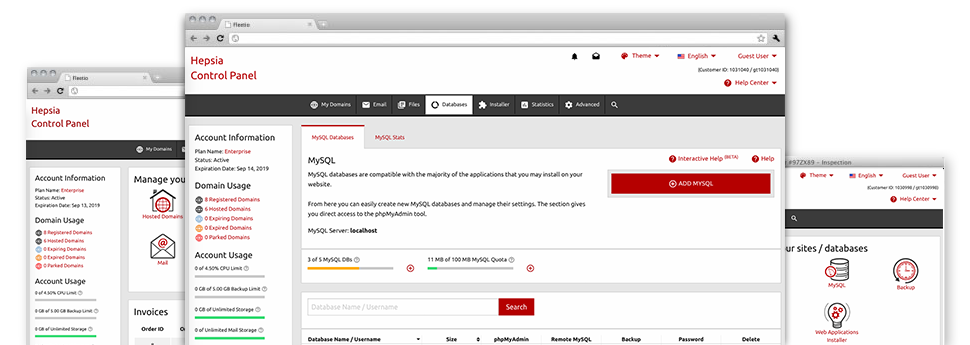We grant you an easy to use Databases Manager, included with our Web Site Control Panel, from which you could generate new MySQL and PgSQL databases directly. Also, you are enabled to command each of their configuration settings from the easy access presented to the phpMyAdmin and phpPgAdmin software tools.
Neat and Very easy User interface
Be in charge of all your databases from within one place
The Databases Manager in the Web Site Control Panel provides a robust but simplified user interface. You’ll be able to configure a completely new MySQL or PostgreSQL database simply by typing a username and security password. What’s more, you may create a back–up file or change the password of an database with only a mouse click.
Via the Databases Manager you have direct access to the administration area for every one of your databases, in order to make quick corrections when you need to.
Simple and quick Database Back–up
Database backup copies can be a click away
With the Databases Manager it is simple to generate an archived copy of your database anytime you want! Therefore, you will always have a backup of your active content material if your web site gets hacked or if you accidentally remove a database. To produce a back–up: click the ’clock’ icon alongside any database and then simply wait for a couple of seconds for the backup process to be completed.
There are no restricts about the number of databases you are able to back up or the volume of backups you may make for a database.
PgSQL Databases Support
Simply the most risk–free open source databases
You will find PgSQL support in every one of our shared website hosting packages. PgSQL databases might not be as famous and widely used as MySQL, however they supply the maximum level of stability for your site content. For this reason, many well–known brands like Skype and Yahoo employ PgSQL databases. Managing PgSQL databases is as easy as MySQL, as a result of the incredibly user–friendly user interface of the Databases Manager.
PgSQL databases are integrated by default inside of the most advanced web hosting packages. For the normal plans, they are included as upgrades.
InnoDB Databases
The fresh new face of MySQL
The MySQL databases on our servers make use of the latest version of the InnoDB storage engine. InnoDB has been developed to ensure the highest functionality for web sites that work with huge amounts of data. It grants CPU performance that can not be equalled by any other disk–based relational database engines.
InnoDB is ACID–compliant and provides total transaction support, meaning that it is easy to update/insert/create/alter/drop repeatedly for one "operation" of your web app. In addition, it makes use of row–level locking in contrast to MyISAM’s table–level locking, that raises multi–user concurrency and efficiency.
Detailed Database Stats
In depth statistics for all your databases
From the all–inclusive database statistics tool incorporated into the Web Site Control Panel, it’s possible to keep a record of the stress created through your dynamic web sites 24 x 365. Virtually any overload trouble with your web sites could reduce the loading rates and have a bad impact on the overall experience of your visitors. Consequently, by having info about the database work in real time, it will be straightforward to fix overload troubles straight away.
The database data user interface shows data of the volume of daily, hourly and monthly queries, so you’re able to analyze the way the load is spread over various time frames.